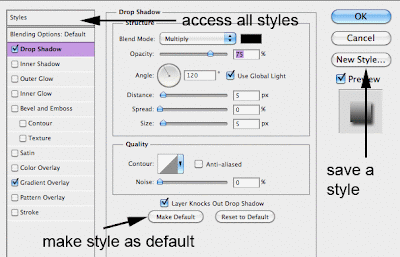 Do you ever use the same layer style over and over again because you really like it?
Do you ever use the same layer style over and over again because you really like it?Here is a neat trick you can do now in CS5.
In this example I've set a Drop Shadow with a Gradient Overlay set just the way I like. To have these settings come up by default just click the Make Default button in the bottom of the Layer Style palette.
The next time you click on Layer Style your settings will be in place.
You could also save a style you've created by clicking the "New Style" button. Later you can always retrieve it later by clicking "Styles" link and you'll see your newly created style listed. Just click your style to apply it to your object or text on your layer.
You can save as many styles as you like. By saving styles you can keep a consistent look to what you are creating or a look that you prefer.
What a nice way to save time and be consistent!
Now for my bonus tip.
Here is a site with great graphs to let you can see how the temperature changes throughout the day. Having a picnic at 4:00 p.m.? There are also time-based graphs for cloud cover and precipitation.
Just enter your location and all the weather information you need and more will be provided for the day in easy to read graphs.
http://weatherspark.com
Tidak ada komentar:
Posting Komentar