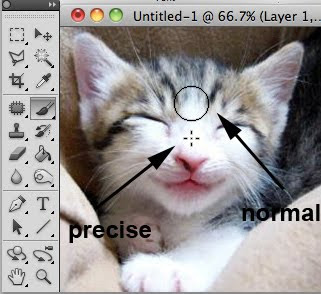 Have you ever selected your Photoshop brush, only to find that your cursor displays as a crosshair and you can’t see the brush outline?
Have you ever selected your Photoshop brush, only to find that your cursor displays as a crosshair and you can’t see the brush outline?I've spent a lot of time trying to figure out how this happens and finally learned what I had done. I had the CAPS LOCK on!
This can be very useful when you need to do detail work, but if you don't realize you have Caps Lock on it can lead to cursor frustration! You can imagine the frustration of my brush size only appearing as a cross hair when I know I've set it to Normal!
You can change how your working tool displays by going to Preferences and selecting Cursor.
If your preferences are set to Normal (or Brush Tip) cursors, Caps Lock will temporarily switch to Precise cursors. If your preferences are already set to Precise, Caps Lock will temporarily switch to Normal. Turning off Caps Locks takes you back to your chosen cursor style.
Now I can control what I see by purposely pressing the Caps Lock to toggle between Normal and Precise cursors.
Tidak ada komentar:
Posting Komentar