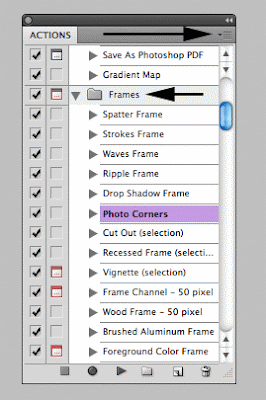 Actions are powerful tools in Photoshop. An Action is a recording of numerous Photoshop steps playable with one mouse click. If you are new to Actions, check out this introduction.
Actions are powerful tools in Photoshop. An Action is a recording of numerous Photoshop steps playable with one mouse click. If you are new to Actions, check out this introduction.Did you know there are more Actions that came with Photoshop that aren't listed in the Actions Panel?
These Actions are found in the upper right hand corner of the Actions panel. Click the icon for the fly-out menu (shown at left) to see numerous special effects that you can apply to your photos or text.
In this example I loaded an Action called Frames and used "Photo Corners" to create this neat effect.

Want some Free Actions that you can load and play in Photoshop? Check my previous blog post about where to get them.
Want to watch how I did this? Check my video below.
Tidak ada komentar:
Posting Komentar