Here is a way to consistently get the same look with styles. Edit the style (it could be shadow, bevel, etc.) then click the "Make Default" button in the Layer Styles Menu box.
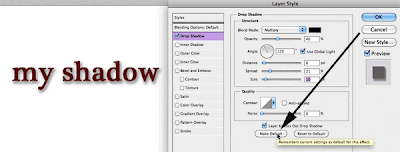
The next time you decide to use that style and want to match what you've saved, just click on the "Rest to Default" button. Photoshop remembers where all the sliders and adjustments should be for that particular style.
Now, I don't have to try to remember or guess how I get my favorite drop shadow.
The best part is, you can set a default style for any of the styles!
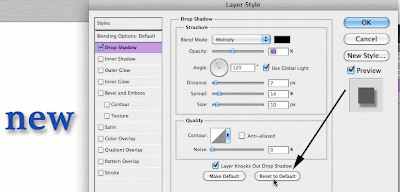
Tidak ada komentar:
Posting Komentar