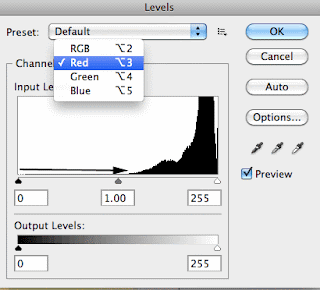 Various lighting can cause color problems. Incandescent lights can be a real pain causing the photograph to come out really yellow.
Various lighting can cause color problems. Incandescent lights can be a real pain causing the photograph to come out really yellow.Auto Levels can sometimes fix color issues but not always. Let's take a look at a trick to fix color problems within in Levels area.
When you select Image > Adjustments > Levels note the drop down menu under RGB. Here you can adjust all 3 of the color channels.
Note that in my example I need to move the left slider over to the left side of the histogram to start bringing in the Reds. The right slider is OK but if needed, I would have slide the right triangle to the left where color data actually exists. These are called "clipping points".
Do this for the Green and the Blue channels. Check your photograph with color problems after doing this. You'll be surprised at how much better your photograph looks!
Click HERE to watch my movie on how I did this.
Tidak ada komentar:
Posting Komentar