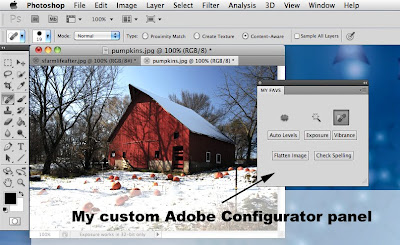 Adobe has a wonderful and FREE tool called Adobe Configurator.
Adobe has a wonderful and FREE tool called Adobe Configurator.It allows you to create your own custom panel in Photoshop with any of your favorite tools, Actions, or commands.
I have a few tools that I use all the time in Photoshop. Wouldn't it be nice if just the things you used was in one handy panel?
Here is an example of a panel I created with just my favorite Photoshop goodies. The best news is that it isn't hard at all.
Here is all you need to do.
Download the free software at:
http://labs.adobe.com/downloads/configurator.html
After installing the software create a new panel and drag and drop the features you want to be on your panel. When done click "File - Export". The panel is automatically saved in Photoshop's Panels folder for you.
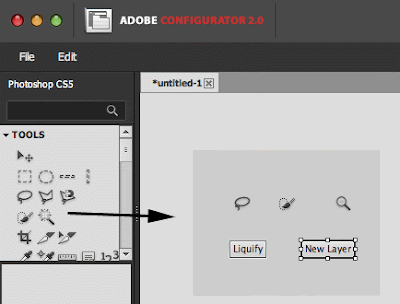
Restart Photoshop and go to "Window - Extensions". Whatever you named your panel will be listed here. Click on it and your customized panel will appear with all your favorite Photoshop features. How handy is that?
Enjoy!
Want to watch my movie on how I did this?
Leona's basic Configurator demo
Tidak ada komentar:
Posting Komentar