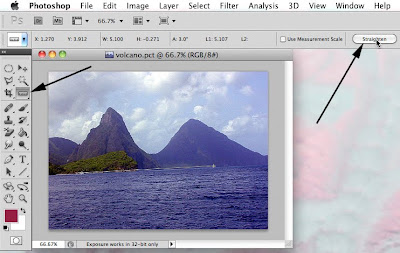 I'll admit that I rarely hold the camera straight when taking a photograph. It's especially true when I'm in a hurry. Our anniversary trip to St. Lucia shows my crooked photograph problem clearly.
I'll admit that I rarely hold the camera straight when taking a photograph. It's especially true when I'm in a hurry. Our anniversary trip to St. Lucia shows my crooked photograph problem clearly.I used to select the photograph then use Edit > Transform > Rotate and try to rotate by eye to get my image straight with the horizon. However, it was mostly a guessing game.
Here is a much better and faster way.
Select the ruler tool hidden under the eyedropper.
In the Options bar select "Straighten".
That's it. Photoshop magically straightens and crops the photo for me. No more crooked photographs!
Click here to watch my video on how I did this.
Cheers!
Tidak ada komentar:
Posting Komentar