 Black and white photographs can be stunning. There are a couple of ways to work with the Black and White settings in Photoshop.
Black and white photographs can be stunning. There are a couple of ways to work with the Black and White settings in Photoshop.The first way used to be the only option available when changing a photograph from color to black and white. You can do this by going to Image - Adjustments - Desaturate and the color information is removed like in the second photo displayed here.
This is fast but you have absolutely no control on the overall tones of the now black and white photo.
Here is the best way to make a black and white photo in Photoshop.
Go to Image - Adjustments - Black and White.
 Here you get slider bars to influence the effect of certain colors in the image. For example, notice how dark the barn is when I let Photoshop change the photo to black and white by using desaturate in the 2nd photo. The barn is too dark and the sky doesn't pop like it does in the color photograph.
Here you get slider bars to influence the effect of certain colors in the image. For example, notice how dark the barn is when I let Photoshop change the photo to black and white by using desaturate in the 2nd photo. The barn is too dark and the sky doesn't pop like it does in the color photograph.In the third photo you can see how I adjusted the reds and blues so that the barn is much lighter and the previous blue areas of the sky become more prominent. With these slides I can bring focus to areas of the photograph that I want the focus to be on! This is great for flowers, sky, and in this case the barn.
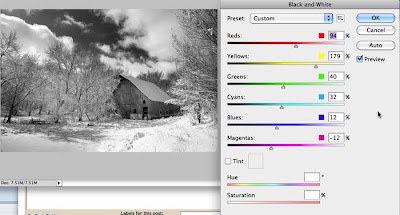
There are also tools here if I want to create a neat sepia tone effect by selecting the Tint button and adjusting the hue and saturation of the tint. This can be really nice for the old time photo effects.
Now you can make stunning black and white photography using the KEWL Black and White tool in Photoshop too!
Tidak ada komentar:
Posting Komentar