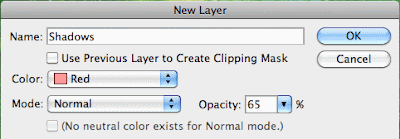
Hold down the alt/opt key on your keyboard when selecting the New Layer Icon. Now you can quickly name your layer, set the opacity along with other options if desired.
This is much faster than going back later and properly naming your newly created layer. It also helps prevent you from forgetting to name your layer and ending up with generic Layer 1, Layer 2, etc. which can cause you a great deal of grief later when trying to manage your Photoshop file.
Enjoy the alt/option "make better" key when creating new layers!
Tidak ada komentar:
Posting Komentar