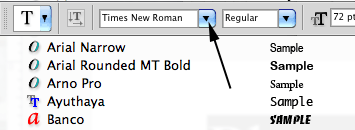
We've been blessed in the last few versions of Photoshop (CS 2 and beyond) with the font preview as we're selecting fonts.
If forever reason you can't see the preview of what your font looks go to the Preferences and select "Type".
make sure that "Font Preview" is checked.
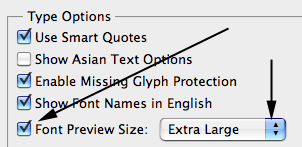 You'll also notice that there is a drop down menu next to "Font Preview".
You'll also notice that there is a drop down menu next to "Font Preview".Sometimes the preview you get is helpful but a little hard to see exactly what you are getting. Here is a quick tip. Change the default preview size of medium to Large or even Extra Large.
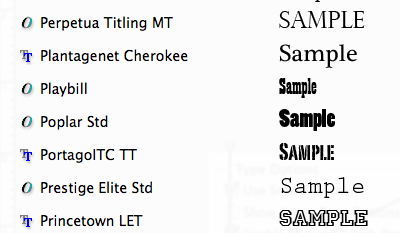
The larger preview of your font makes it much easier to determine what your type is going to look like. This saves a lot of time of changing the font, not liking what it ended up looking like, then going back and trying again.
Now, for all my Photoshop friends. Stay safe.
Tidak ada komentar:
Posting Komentar