- The solution is to zoom into the area of the color you want to select.
- Use the Magic Wand tool and set the tolerance to 1.
- Select Similar
- Open the Histogram panel
Need a little more help? Here is my video on how I did this.
Enjoy!
http://screencast.com/t/ZwvrurauX6v
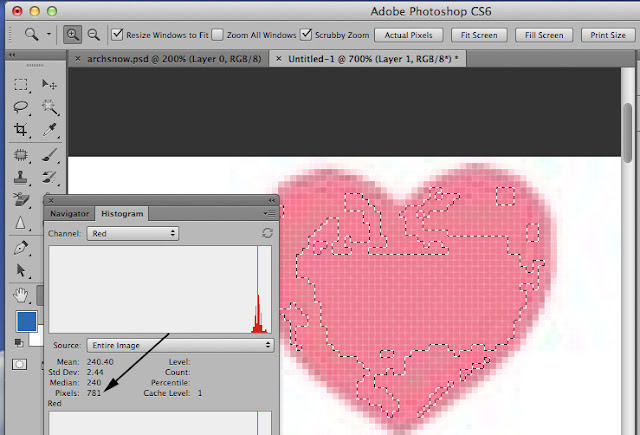
Tidak ada komentar:
Posting Komentar