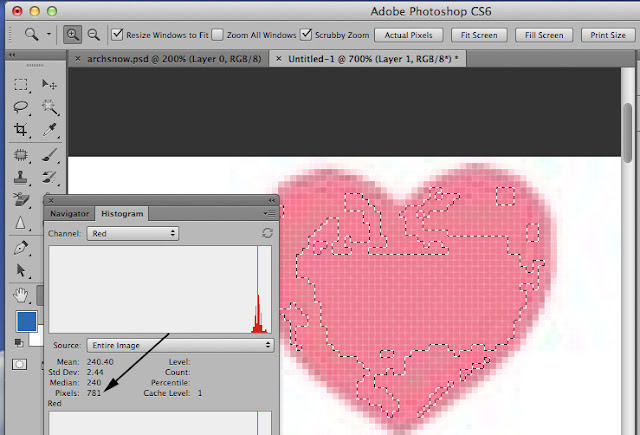Adobe has recently announced it's newcloud-based application Revel. It lets users upload photos from their devices and then syncs the images across all other devices. Revel is a free download for your It comes with editing features worthy of the Adobe brand, and pre-set filters to create effects, as well as some of the editing tools you’d find in full-fledged photo editing software.
However, Revel only works on iPhone, iPad, and Mac and I'm an Android user. With no plans on the table for Android users Adobe offers "Revel Importer" which will let me import photos into my Revel library.
I decided to sign up for Revel and received the following email message from Adobe.
For the next 30 days you can import as many photos as you want — so start importing all your photos right away!
After that, you’ll be able to import up to 50 photos every month.
If you take a lot of photos, you can buy a Revel Premium subscription as an in-app purchase and import as many photos as you want every month!So, is Revel worth the $5.99 per month? I think that serious photographers will want to upload more than 50 photos a month.
I'm not convinced yet when there are other free sites where I can share my photos. Especially since there is no full version for my Android. However, I will be watching Revel closely to see what new innovations appear as this new cloud sharing site develops. I believe it is something we might want to keep an eye on.
Check out Revel at
http://www.adobe.com/products/revel.htmlOther top photo sharing siteshttp://www.pcworld.com/article/246129/best_bets_for_photo_sharing_sites.html