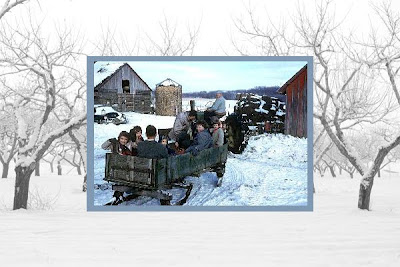 Here is a neat trick to quickly drag and drop an open photograph into a new layer on a photo you already have open.
Here is a neat trick to quickly drag and drop an open photograph into a new layer on a photo you already have open.In this example I wanted the sledding photograph inside the winter photograph.
Here is what I did.
With the sledding photo open I selected the Move tool.
I then held the move tool over my photo then dragged this image to the tab that had my winter scene.
The winter photo opened when I moused over the tab then I released the mouse button to drop it on the winter snow photo and creating a new layer for my sledding photo on the winter photo.
How fun is that?
Watch how I did it here.
Tidak ada komentar:
Posting Komentar