Here is a really slick way to edit the resolution of a file folder full of images all at the same time.
Go to File - Scripts and select "Image Processor".
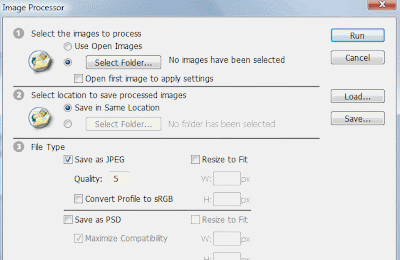
Select the folder containing your images. Then select a destination folder for your processed images.
You'll have the option of specifying the quality, image size, location of finished files and more.
What a handy feature!
Tidak ada komentar:
Posting Komentar