In this example, I wanted to special effect I did to the word "fancy" to be duplicated on the layer containing the word "text". I have 3 layer styles that I edited to my liking.
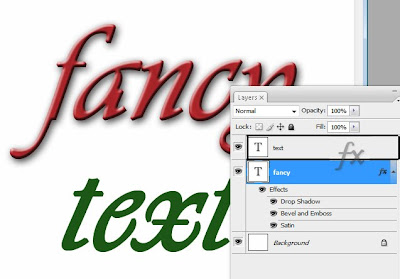 Do one of the following:
Do one of the following:-
In the Layers palette, Alt-drag (Windows) or Option-drag (Mac OS) a single layer effect from one layer to another to duplicate the layer effect, or drag the Effects bar from one layer to another to duplicate the layer style.
-
Drag one or more layer effects from the Layers palette to the image to apply the resulting layer style to the highest layer in the Layers palette that contains pixels at the drop point.
My movie of the month

Tidak ada komentar:
Posting Komentar