Try ImageSizer. After installing it all you need to do is to drag an image, or in my example above, a folder full images into the work area (#1)
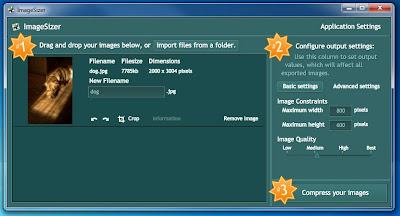
Then select the size (make sure all your photos are portrait or landscape so you don't distort them) and compression settings you want. (#2)
Then click compress (#3)
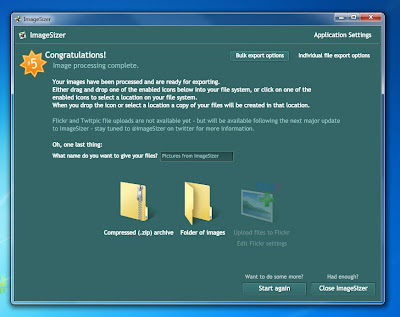 All you need to do after that is to drag your finished folder onto your desktop. You can even choose the option of a .zip file or to upload your images directly to Flickr!
All you need to do after that is to drag your finished folder onto your desktop. You can even choose the option of a .zip file or to upload your images directly to Flickr!This simple drag and drop application rocks! It's a great alternative if you don't have Photoshop.
Check it out at http://www.dataproductservices.com/isa
How neat is that? And of course the best part, IT'S FREE!
Enjoy!
Tidak ada komentar:
Posting Komentar