I have 100’s of old photos that need to be scanned but if I scanned them one by one they’d have the next group of pyramids built by the time I finished. Did you know that you can put numerous photos on your scanner and have Photoshop scan, rotate and crop each one into individual photos? Here’s how with Photoshop’s automated crop and straighten tool.
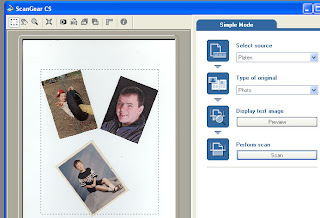
ALWAYS clean the scanner bed and the photos before scanning.
Put as many photos as will fit onto your scanner bed -- leaving about an inch between them. Then scan them into Photoshop.
Choose File > Automate > Crop & Straighten Photos.
Photoshop will attempt to find the amount to rotate and then rotate each photo from the combined scan. This is the best thing since sliced bread if you have 100 or so photos; or you do this kind of work on a regular basis. Photoshop neatly makes a new document for each picture with very few mistakes.
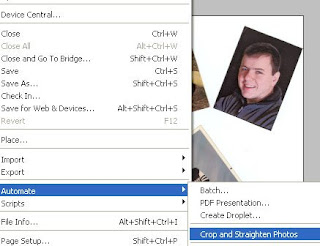
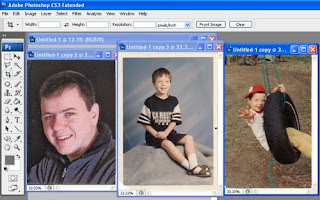
Tidak ada komentar:
Posting Komentar