FREE Office Software
In today’s world it can be difficult to afford programs like Microsoft Office. Wouldn’t it be nice if there was a FREE alternative? Well I have some good news. It’s called OpenOffice! This program is a free suite of office products.
It includes word processing, spreadsheet, presentation software, databases and drawing programs. You can open and save in a variety of popular formats -- Microsoft Office, PDF, HTML, and more. It is available in many languages and works on various computer platforms. It stores all your data in an open standard format and can also read and write files from other common office software packages. It can be downloaded and used completely free of charge for any purpose.
I was wondering, how can this be free? I’m happy to report that there are still nice people in the world that enjoy helping others and also like writing code.
So, if you can’t afford Microsoft Office and still need to do some word processing and create presentations check out OpenOffice. It’s nice to know that some things in life are still free.
http://www.openoffice.org/
My video pick for this month. THE COOLER
propeller
Rabu, 22 Oktober 2008
Kamis, 16 Oktober 2008
Scanning multiple photos at once in Photoshop
I have 100’s of old photos that need to be scanned but if I scanned them one by one they’d have the next group of pyramids built by the time I finished. Did you know that you can put numerous photos on your scanner and have Photoshop scan, rotate and crop each one into individual photos? Here’s how with Photoshop’s automated crop and straighten tool.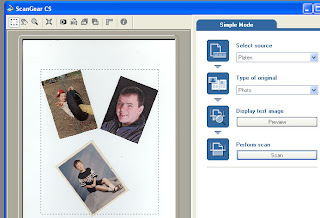
ALWAYS clean the scanner bed and the photos before scanning.
Put as many photos as will fit onto your scanner bed -- leaving about an inch between them. Then scan them into Photoshop.
Choose File > Automate > Crop & Straighten Photos.
Photoshop will attempt to find the amount to rotate and then rotate each photo from the combined scan. This is the best thing since sliced bread if you have 100 or so photos; or you do this kind of work on a regular basis. Photoshop neatly makes a new document for each picture with very few mistakes.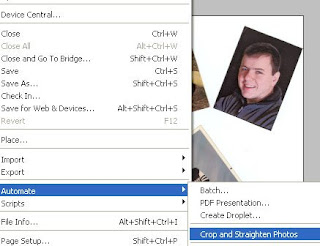
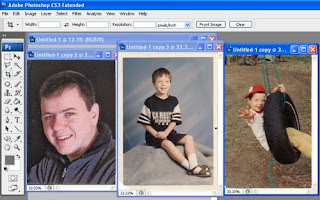
I have 100’s of old photos that need to be scanned but if I scanned them one by one they’d have the next group of pyramids built by the time I finished. Did you know that you can put numerous photos on your scanner and have Photoshop scan, rotate and crop each one into individual photos? Here’s how with Photoshop’s automated crop and straighten tool.
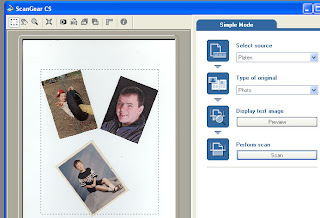
ALWAYS clean the scanner bed and the photos before scanning.
Put as many photos as will fit onto your scanner bed -- leaving about an inch between them. Then scan them into Photoshop.
Choose File > Automate > Crop & Straighten Photos.
Photoshop will attempt to find the amount to rotate and then rotate each photo from the combined scan. This is the best thing since sliced bread if you have 100 or so photos; or you do this kind of work on a regular basis. Photoshop neatly makes a new document for each picture with very few mistakes.
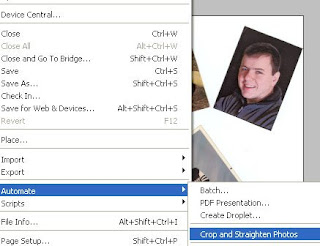
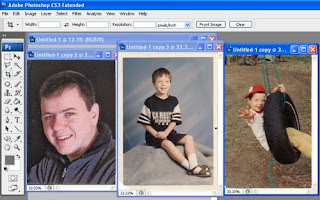
Jumat, 03 Oktober 2008
Sometimes you don't need Photoshop
Did you think I'd ever say that? Well, a coworker shared a really fun site with me. It's called "Tombstone Generator". Just when you thought your day couldn't get any better, here comes a FREE and extremely EASY way to make some cool signs without Photoshop.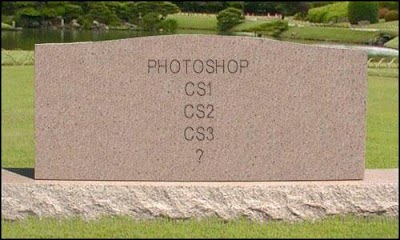
 Then go to http://www.churchsigngenerator.com/
Then go to http://www.churchsigngenerator.com/
Did you think I'd ever say that? Well, a coworker shared a really fun site with me. It's called "Tombstone Generator". Just when you thought your day couldn't get any better, here comes a FREE and extremely EASY way to make some cool signs without Photoshop.
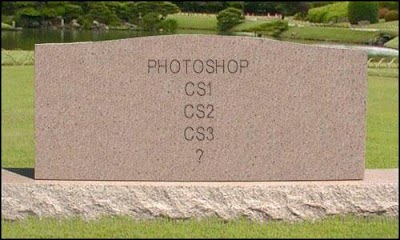
Here is an example of something I created right on their website. I simply pick the background, add the text lines, and everything is done for me.
If that isn't enough to keep your afternoon busy, they also have street signs and warning signs for you to add your own flare to. These kind of techniques usually needs Photoshops layer effects including"distort" or "perspective" tweaking on those layers. It's so nice when someone else does this extra work for me for free.
If I could just find someone to help clean my house for free, my life would be complete.
To access all this fun simply go to http://www.jjchandler.com/tombstone/
Want even more? How about a customized church sign like below?
 Then go to http://www.churchsigngenerator.com/
Then go to http://www.churchsigngenerator.com/
Langganan:
Komentar (Atom)