Before using Photoshop's new Express you'll need to create an account. It only takes a few simple steps.
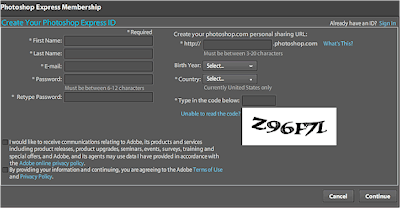
- Go to http://www.photoshop.com/express
- Click on the “Join Now” button and you'll get the screen shown above.
- Fill in your name and REAL email address (Adobe will send an email to verify who you are)
- Write down the email address you used and the password. This will be your login and pw for Photoshop Express.
- The Personal Sharing URL is going to be your address you share with others with your photos. For example you might want to use your name: http://johnsmith.photoshop.com
- Uncheck that you want communications from Adobe
- Check the next box that you agree to their Terms of Use and click Continue.
- Check your email address you gave Adobe and click the link to finish the registration process.
http://www.photoshopexpresstechniques.com/
My video pick for the month - Getting straight answers from politicians?
Tidak ada komentar:
Posting Komentar