Yeah, me too. I either have so many passwords to remember I can’t remember the name of the dog. Or, I keep reusing the same password over and over again which I know is too risky. What’s worse are the passwords that expire and have to be changed on a regular basis.
I’ve tried post-it-notes on my monitor but a strong wind came along and my life almost came to an end.
Managing multiple passwords is a pain. The more we use computers, the more passwords we have to remember. And, I have a feeling it’s not going to get any better.
So, I’m going to share one of my favorite FREE password manager programs with you. There are several free programs that allow you to use one master password to access a list of all your usernames and passwords.
I use AnyPassword.
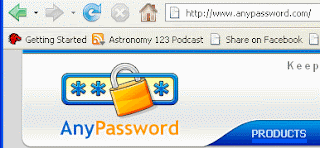 With this software I’m able to use one password to get in to store all my information in one file. I create a “key” for each password I need to keep track of. Each key allows me to store the username, password, URL (if applicible) and notes if I want. They are also easy to edit if a password or URL changes.
With this software I’m able to use one password to get in to store all my information in one file. I create a “key” for each password I need to keep track of. Each key allows me to store the username, password, URL (if applicible) and notes if I want. They are also easy to edit if a password or URL changes.I make copies of my key file
 in several places including my portable flash drive. I can always download the free AnyPassword software on any machine and know that I have my passwords file handy if needed.
in several places including my portable flash drive. I can always download the free AnyPassword software on any machine and know that I have my passwords file handy if needed.I hope you find using password management software as helpful as I do. To go to the AnyPassword site click here.
Tidak ada komentar:
Posting Komentar