Managing your browser bookmarks
After a while, your bookmarks can start to stack up and get messy. How about a FREE program to check your entire list and make sure all the bookmarks are still valid links?
AM-DeadLink is not only free, but checks for redundant bookmarks and bookmarks that are no longer active. It works with Internet Explorer, Firefox, Mozilla and Opera!
To download this free software click here.
propeller
Jumat, 28 Maret 2008
Rabu, 19 Maret 2008
Photoshop Actions How to
Save time with Photoshop Actions
ACTIONS
Whenever you perform repetitive tasks in Photoshop, you can save yourself time and effort using a feature called Actions. For example, if you are always opening a file, resizing it and saving it as a .jpg file for the web, you can create an Action in Photoshop to automatically do this all in one step.
An Action is similar to a macro in a word processing application. It's a series of recorded steps that can be applied to any file. After recording the Action simply open a photograph and click the "Play" button to run the script.
To see an example movie of how to create your own Action click here.
BATCH
After you've created an Action, Photoshop has a Batch function that allows you to run an Action on an entire folder full of photographs! To run a batch:
- Go to File - Automate - Batch
- Select the Action Set (Folder) and the Action within that Set
- Choose your source and destination folders
- Click OK to run the Action on all of the photographs
For a bunch of free Actions and more tutorials about Actions, click here.
Rabu, 12 Maret 2008
FREE password manager software
Too many passwords?
Yeah, me too. I either have so many passwords to remember I can’t remember the name of the dog. Or, I keep reusing the same password over and over again which I know is too risky. What’s worse are the passwords that expire and have to be changed on a regular basis.
I’ve tried post-it-notes on my monitor but a strong wind came along and my life almost came to an end.
Managing multiple passwords is a pain. The more we use computers, the more passwords we have to remember. And, I have a feeling it’s not going to get any better.
So, I’m going to share one of my favorite FREE password manager programs with you. There are several free programs that allow you to use one master password to access a list of all your usernames and passwords.
I use AnyPassword.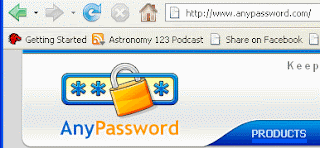 With this software I’m able to use one password to get in to store all my information in one file. I create a “key” for each password I need to keep track of. Each key allows me to store the username, password, URL (if applicible) and notes if I want. They are also easy to edit if a password or URL changes.
With this software I’m able to use one password to get in to store all my information in one file. I create a “key” for each password I need to keep track of. Each key allows me to store the username, password, URL (if applicible) and notes if I want. They are also easy to edit if a password or URL changes.
I make copies of my key file in several places including my portable flash drive. I can always download the free AnyPassword software on any machine and know that I have my passwords file handy if needed.
in several places including my portable flash drive. I can always download the free AnyPassword software on any machine and know that I have my passwords file handy if needed.
I hope you find using password management software as helpful as I do. To go to the AnyPassword site click here.
Yeah, me too. I either have so many passwords to remember I can’t remember the name of the dog. Or, I keep reusing the same password over and over again which I know is too risky. What’s worse are the passwords that expire and have to be changed on a regular basis.
I’ve tried post-it-notes on my monitor but a strong wind came along and my life almost came to an end.
Managing multiple passwords is a pain. The more we use computers, the more passwords we have to remember. And, I have a feeling it’s not going to get any better.
So, I’m going to share one of my favorite FREE password manager programs with you. There are several free programs that allow you to use one master password to access a list of all your usernames and passwords.
I use AnyPassword.
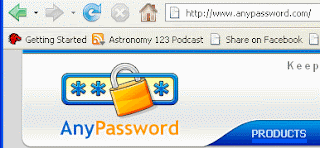 With this software I’m able to use one password to get in to store all my information in one file. I create a “key” for each password I need to keep track of. Each key allows me to store the username, password, URL (if applicible) and notes if I want. They are also easy to edit if a password or URL changes.
With this software I’m able to use one password to get in to store all my information in one file. I create a “key” for each password I need to keep track of. Each key allows me to store the username, password, URL (if applicible) and notes if I want. They are also easy to edit if a password or URL changes.I make copies of my key file
 in several places including my portable flash drive. I can always download the free AnyPassword software on any machine and know that I have my passwords file handy if needed.
in several places including my portable flash drive. I can always download the free AnyPassword software on any machine and know that I have my passwords file handy if needed.I hope you find using password management software as helpful as I do. To go to the AnyPassword site click here.
Kamis, 06 Maret 2008
Is there money waiting for you??
What could be more fun than finding out there's money somewhere waiting for you just to claim it? It could be a deposit to a utility service that you've forgotten about, a dividend from an old bank account or from something else.
The following site allows you to search the Nebraska State Treasury with a simple last name search for yourself, relatives, or friends.
I found some money for a nephew of mine in Grand Island!
http://www.treasurer.state.ne.us/up/upsearchprop.asp
Happy hunting!
What could be more fun than finding out there's money somewhere waiting for you just to claim it? It could be a deposit to a utility service that you've forgotten about, a dividend from an old bank account or from something else.
The following site allows you to search the Nebraska State Treasury with a simple last name search for yourself, relatives, or friends.
I found some money for a nephew of mine in Grand Island!
http://www.treasurer.state.ne.us/up/upsearchprop.asp
Happy hunting!
Photoshop photo retouching
Could photo retouching get any easier?Would your pictures be perfect if you could just remove one or two blemishes? Photoshop comes with 4 wonderful tools to do anything from removing Aunt Sara’s wrinkles to eliminating acne from your nephews photograph.
 In older versions of Photoshop, I had relied on my old favorite “Clone/Rubber stamp” tool. Of course this was in the good old days when we walked to school in waist high snow and it was up hill both ways. Now, we have newer and much better options! These new tools are easier to use and much more intelligent saving us time and grief!
In older versions of Photoshop, I had relied on my old favorite “Clone/Rubber stamp” tool. Of course this was in the good old days when we walked to school in waist high snow and it was up hill both ways. Now, we have newer and much better options! These new tools are easier to use and much more intelligent saving us time and grief!
Our new tools for photo retouching include the following:
 In older versions of Photoshop, I had relied on my old favorite “Clone/Rubber stamp” tool. Of course this was in the good old days when we walked to school in waist high snow and it was up hill both ways. Now, we have newer and much better options! These new tools are easier to use and much more intelligent saving us time and grief!
In older versions of Photoshop, I had relied on my old favorite “Clone/Rubber stamp” tool. Of course this was in the good old days when we walked to school in waist high snow and it was up hill both ways. Now, we have newer and much better options! These new tools are easier to use and much more intelligent saving us time and grief!Our new tools for photo retouching include the following:
- Spot healing brush: Fixes an error on a surface automatically.
- Healing brush tool: Allows you to sample from a flawless area in a photo and paint over a bad area.
- Patch tool: make a selection of an area needing to be fixed, and drag it to the area that looks correct.
- Red eye tool: Simply click on the red eye for a quick fix.
Selasa, 04 Maret 2008
What’s new in Photoshop CS3?
Want to easily see the latest updates to Photoshop? Here is a quick way to do just that.
Open Photoshop and go to the Window menu. In the fly out menu select “What’s New is CS3”.
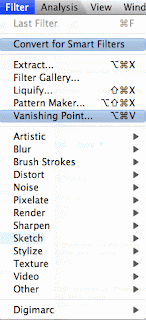 The next time you pull down a menu item. All the new or changed features will display with a blue highlight.
The next time you pull down a menu item. All the new or changed features will display with a blue highlight.
In this example I can see that changes have been made in the Filter menu. There is now a feature called "Convert for Smart Filters" and something called "Vanishing Point" that's now included in Photoshop CS3.
To remove these highlights, just return to the Windows menu, click on Workspace and select “Default Workspace” from the fly out window. Resetting your default workspace will place all of your palette settings back to their original location when you first opened Photoshop.
Want to easily see the latest updates to Photoshop? Here is a quick way to do just that.
Open Photoshop and go to the Window menu. In the fly out menu select “What’s New is CS3”.
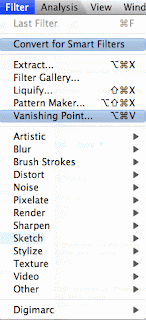 The next time you pull down a menu item. All the new or changed features will display with a blue highlight.
The next time you pull down a menu item. All the new or changed features will display with a blue highlight.In this example I can see that changes have been made in the Filter menu. There is now a feature called "Convert for Smart Filters" and something called "Vanishing Point" that's now included in Photoshop CS3.
To remove these highlights, just return to the Windows menu, click on Workspace and select “Default Workspace” from the fly out window. Resetting your default workspace will place all of your palette settings back to their original location when you first opened Photoshop.
Langganan:
Komentar (Atom)