I've just installed Photoshop CC and the jury is still out on this new "rental" agreement with Adobe as far as my opinion is concerned.
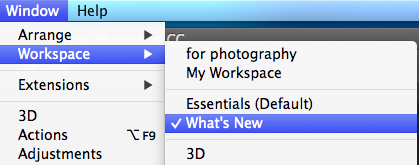 But I wanted to share with you how you can quickly see new features in the new Photshop CC. Now with the promise of automatic updates, I'm not sure how this feature will work when the software does the updates automatically.
But I wanted to share with you how you can quickly see new features in the new Photshop CC. Now with the promise of automatic updates, I'm not sure how this feature will work when the software does the updates automatically. However, here is a way to see the the changes from CS 6 vs. CC for now.
Go to "Windows" and select "Workspace".
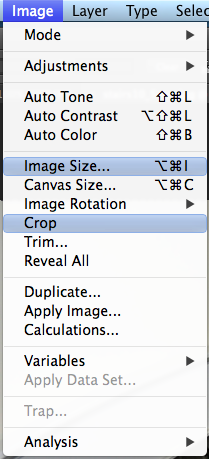 Here you will find a "What's New" option. Select this for now.
Here you will find a "What's New" option. Select this for now.What happens is that Photoshop will highlight in blue any areas that have a change or have been added. You can quickly go from any dropdown menu and easily see if something has changed.
While there are no instructions on what has changed you can get into these areas and play around to see what is different.
For more detailed information about the changes you'll want to go directly to Adobe's site to see what all has changed.
http://blogs.adobe.com/photoshopdotcom/2013/06/getting-to-know-new-features-in-photoshop-cc.html
Later, after checking the new features out you'll probably want to turn this off by going back into Windows, Workspace and selecting "Essentials (Default).

