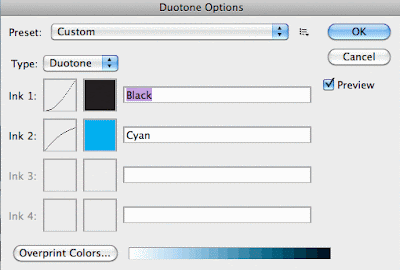That’s exactly what this program does. It takes your natural gestures and converts it into graphic art. It’s like having a talented artist living in your mouse. Sure, it might feel like cheating. But it’s fun.
I also don't want to have to take a lot of time to learn a new program. Here is an example of what I was able to do in a matter of a few minutes after downloading the FREE version of Livebrush.
 I used 3 different brush styles to create the "art" above. I'm no Picasso, but I see the potential already!
I used 3 different brush styles to create the "art" above. I'm no Picasso, but I see the potential already!Want to give it a try? Make sure you select the free version at livebrush.com
Want to see it in action first? Check the demo below.