We're heading into flu season. And, this year, we have to worry about the H1N1 flu, also known as swine flu.
Here's a site that shows where there are confirmed cases.
Zoom in to see your area in the map.
http://flutracker.rhizalabs.com/
propeller
Jumat, 28 Agustus 2009
Selasa, 25 Agustus 2009
Which search engine is best?
I've been using Google for years. Lately, I've experimented with Microsoft's search engine called Bing. I do like the nice photo they post each day but, that doesn't make it better. I like the image search better than Google. I was looking for a photo of a lawn and typed in the word grass. Bing was smart enough to list suggestions on the left side of the screen for me. I was then able to find the lawn phot o that I really wanted.
o that I really wanted.
Google has long been tops in Internet search but now Microsoft competes with Bing.
Want to compare Google to the new Bing and decide for yourself? Check out the following site. Just type in something like almonds and compare search results.
http://bingle.pwnij.com/
 o that I really wanted.
o that I really wanted.Google has long been tops in Internet search but now Microsoft competes with Bing.
Want to compare Google to the new Bing and decide for yourself? Check out the following site. Just type in something like almonds and compare search results.
http://bingle.pwnij.com/
Jumat, 21 Agustus 2009
FREE online photo editor with special effects
Sometimes you don't have Photoshop right at your fingertips. You might be on vacation or away from your personal computer. There are a lot of online photo editing packages any more.
Here's one of these free and yet fun programs for you to try.
It's called Picnik.
It allows you to upload photos from your computer or from website that you have accounts with like Facebook or Myspace. You can add a lot of special effects or edit problem photos right online.
I uploaded a photo of a whale and tried a couple of the special effects of fading and a soft focus in the middle of the 2nd photo. There were dozens of other effects that I didn't get to.
 Some of the features require you to create an account but I did all of this without having to register or do anything except upload a photo.
Some of the features require you to create an account but I did all of this without having to register or do anything except upload a photo.
When I was done editing and adding special effects I found I could select a frame, add text and clipart as shown below.

This program is as fun as a picnic ... try it!
http://www.picnik.com/
Here's one of these free and yet fun programs for you to try.
It's called Picnik.
It allows you to upload photos from your computer or from website that you have accounts with like Facebook or Myspace. You can add a lot of special effects or edit problem photos right online.
I uploaded a photo of a whale and tried a couple of the special effects of fading and a soft focus in the middle of the 2nd photo. There were dozens of other effects that I didn't get to.
 Some of the features require you to create an account but I did all of this without having to register or do anything except upload a photo.
Some of the features require you to create an account but I did all of this without having to register or do anything except upload a photo.When I was done editing and adding special effects I found I could select a frame, add text and clipart as shown below.

This program is as fun as a picnic ... try it!
http://www.picnik.com/
Senin, 17 Agustus 2009
FREE audio and video converter software
I like working with audio and video files. However, audio and video comes in a variety of formats. It seems like every service and player has its own. I find it almost impossible to move them between different programs and hardware.
This is a serious pain. Your iPod may not play videos formatted for your PC. You need a special program to play Flash videos.
This is a serious pain. Your iPod may not play videos formatted for your PC. You need a special program to play Flash videos.
The number incompatible combinations is mind numbing.
Quick Media Converter has a simple interface and can handle almost any format you throw at it.
Just click a picture and point to a file and it converts it to the compatible format.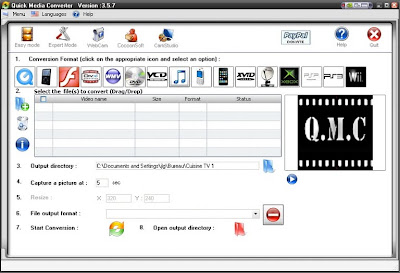
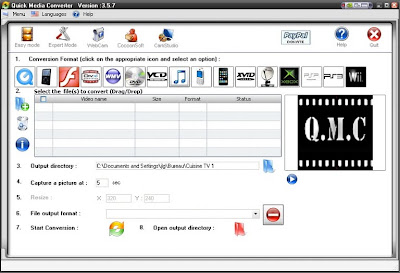
Check it out on PCWorld's website. Converting media files to another format just became much easier!
Jumat, 14 Agustus 2009
Adobe Configurator for Photoshop - Free panel creator
Photoshop comes loaded with tools, commands and features. Sometimes I find myself digging my way through all of menus to get to the tools I want. Sure, I’ve learned to use the shortcuts and have even created my own shortcuts for Photoshop (Edit – keyboard shortcuts).
There is another FREE option! It’s called Adobe Configurator and can be downloaded then installed from Adobe’s site.
Configurator makes it easy to drag and drop tools, menu items, scripts, actions, and other objects into a panel design, then export the results for use inside Photoshop. After I installed and ran it I was able to drag and drop my favorite tools and actions onto my custom palette.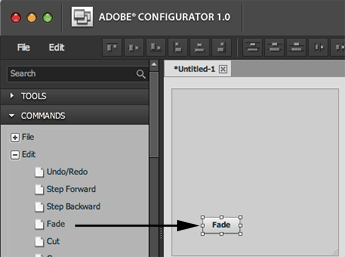
After I created my custom palette I exported my panel into the Panels folder found in Photoshop’s Plug-ins folder on my hard drive.
The next time I started Photoshop I accessed the panel by going to the menu Window – Extensions.
The best part is I can create a custom panel for any project I’m working on. In this case it was for basic photo editing but it could be for Text editing, black and white photo editing or any specific project.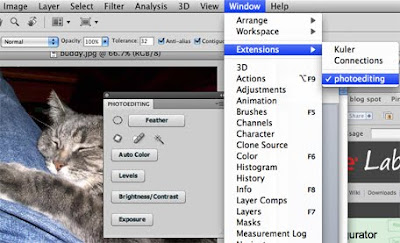
Keep in mind, this tool only works for Photoshop CS4 but it's well worth considering.
Now the tools I like the most are really handy and my life is less cluttered. Of course the best part, it was FREE.
http://labs.adobe.com/technologies/configurator/
Now, for my movie of the month.
That's my cat Buddy above. :-)
Here's Simon's cat - Enjoy!
http://www.youtube.com/watch?v=I1qHVVbYG8Y
There is another FREE option! It’s called Adobe Configurator and can be downloaded then installed from Adobe’s site.
Configurator makes it easy to drag and drop tools, menu items, scripts, actions, and other objects into a panel design, then export the results for use inside Photoshop. After I installed and ran it I was able to drag and drop my favorite tools and actions onto my custom palette.
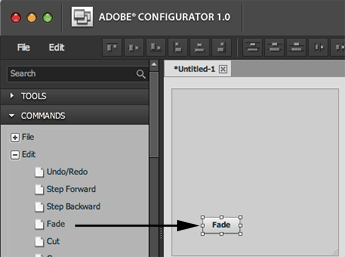
After I created my custom palette I exported my panel into the Panels folder found in Photoshop’s Plug-ins folder on my hard drive.
The next time I started Photoshop I accessed the panel by going to the menu Window – Extensions.
The best part is I can create a custom panel for any project I’m working on. In this case it was for basic photo editing but it could be for Text editing, black and white photo editing or any specific project.
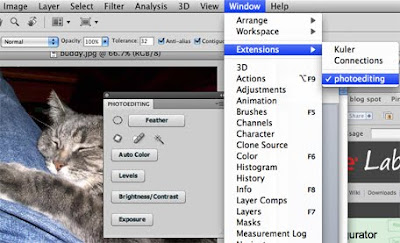
Keep in mind, this tool only works for Photoshop CS4 but it's well worth considering.
Now the tools I like the most are really handy and my life is less cluttered. Of course the best part, it was FREE.
http://labs.adobe.com/technologies/configurator/
Now, for my movie of the month.
That's my cat Buddy above. :-)
Here's Simon's cat - Enjoy!
http://www.youtube.com/watch?v=I1qHVVbYG8Y
Kamis, 13 Agustus 2009
FREE .pdf to Word converter
 PDF documents are popular since document formatting isn't lost and, you can open the files with free PDF readers.
PDF documents are popular since document formatting isn't lost and, you can open the files with free PDF readers.However, have you ever tried to edit a .pdf file? There have been times when I've lost my .doc file but still had my .pdf file.
I’ve been able to open .pdf files in Photoshop and do some editing but it’s not a pretty process and my success was limited.
I’ve found a free PDF to Word online solution! It will convert your PDF files to .DOC or .RTF formats. You can then edit the files in Word or another word processor. You don't need to register or do anything except upload a .pdf file.
Simply go to http://www.pdftoword.com/ upload your .pdf file and the .doc file will be sent to your email address.
When I tried it I waited about 15 minutes before I received my email with the attached .doc file. It did a good job converting and almost all of the formatting was there for me!
How handy is that??
Jumat, 07 Agustus 2009
FREE online file storage
Ever need to share a large file with someone and you get a returned email error that the file was too large?
Here is a neat site that lets you drop large files and then share them with anyone you want. It’s called drop.io and it allows you to use up to 100 MB of storage for images, video, audio, and other documents.It can be password-protected and set to expire after a period of time. Users can even collaborate on documents or post comments. I’ve given it a try and so far I give it an A+.
For a video tutorial click on http://drop.io/howto
Here is a neat site that lets you drop large files and then share them with anyone you want. It’s called drop.io and it allows you to use up to 100 MB of storage for images, video, audio, and other documents.It can be password-protected and set to expire after a period of time. Users can even collaborate on documents or post comments. I’ve given it a try and so far I give it an A+.

For a video tutorial click on http://drop.io/howto
Langganan:
Komentar (Atom)