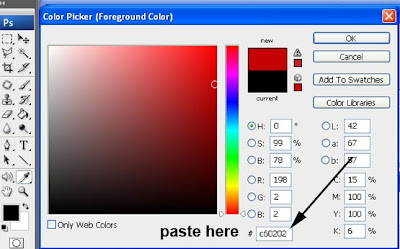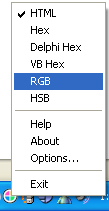I had the privilege to watch Adobe’s Cs4 launch broadcast and have been gathering bits and pieces from elsewhere to see what new goodies have been added to Photoshop in CS4. Beta versions of some of Adobe’s other products like Dreamweaver CS4 have been available for download but Photoshop, everyone’s favorite, has been kept under wraps. Here are a few of Photoshop’s latest features, that I’ve been able to find out about in CS4, that I find noteworthy.
There’s been a lot of work done to improve performance when working with very large images. Adobe demonstrated this on their broadcast by working with a 400 MB file and editing it in real time. Most of the images I work with are used for computer display or Internet but if you were working on a high resolution photo for print. I can see how this would be a great time saver of not having to wait on redrawing.
A new feature called Content Aware Scaling allows you to resize large images by contracting redundant background pixels without distorting important parts of the image. Here is an example of that feature. Note that there is little if any distortion to the boats in the photo while background redundancy is compressed.

It’s kind of neat, but I don’t see a lot of use for it myself except when working with panoramas perhaps.
I do like the new tabbed image management interface. All open images appear as tabs allowing you to easily navigate through open images. If you have too many images open to view all the tabs you’ll see a double arrow as shown on the right in this image.
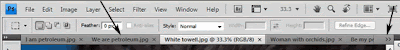
These tabs can be reordered or drug out of the tabbed group to be later returned to the group. This new feature also includes a window layout that allows you to easily compare opened images side by side.
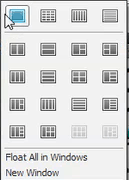
I’m anxious to get my hands on the latest version. When I do, I’ll be sharing these additional new features with you.